* Custom netdata information file
* -------------------------------
* Use this file to add custom information on netdata dashboards:
* 1. Copy it to a new filename (so that it will not be overwritten with netdata updates)
* 2. Edit it to fit your needs
* 3. Set the following option to /etc/netdata/netdata.conf :
* custom dashboard_info.js = your_filename.js
* Using this file you can:
* 1. Overwrite or add messages to menus, submenus and charts.
* Use dashboard_info.js to find out what you can define.
* 2. Inject javascript code into the default netdata dashboard.
// ----------------------------------------------------------------------------
// - title the menu title as to be rendered at the charts menu
// - icon html fragment of the icon to display
// - info html fragment for the description above all the menu charts
// ----------------------------------------------------------------------------
// - title the submenu title as to be rendered at the charts menu
// - info html fragment for the description above all the submenu charts
customDashboard.submenu = {