<li>Depending on the width of the chart and <b>data-after</b> attribute, netdata will automatically refresh the chart when it needs to be updated. For example giving 600 pixels for width for -600 seconds of data, using a chart library that needs 3 pixels per point, will yeld in a chart updated once every 3 seconds.</li>
<title>NetData Dashboard</title>
<meta name="application-name" content="netdata">
<meta http-equiv="Content-Type" content="text/html; charset=utf-8" />
<meta http-equiv="X-UA-Compatible" content="IE=edge,chrome=1">
<meta name="viewport" content="width=device-width, initial-scale=1">
<meta name="apple-mobile-web-app-capable" content="yes">
<meta name="apple-mobile-web-app-status-bar-style" content="black-translucent">
<meta name="author" content="costa@tsaousis.gr">
<meta property="og:locale" content="en_US" />
<meta property="og:image" content="https://cloud.githubusercontent.com/assets/2662304/22945737/e98cd0c6-f2fd-11e6-96f1-5501934b0955.png"/>
<meta property="og:url" content="http://my-netdata.io/"/>
<meta property="og:type" content="website"/>
<meta property="og:site_name" content="netdata"/>
<meta property="og:title" content="netdata - real-time performance monitoring, done right!"/>
<meta property="og:description" content="Stunning real-time dashboards, blazingly fast and extremely interactive. Zero configuration, zero dependencies, zero maintenance." />
<div class="container-fluid">
<h1>NetData Custom Dashboard <div data-netdata="system.cpu" data-chart-library="sparkline" data-height="30" data-after="-600" data-sparkline-linecolor="#888"></div></h1>
This is a template for building custom dashboards. To build a dashboard you just do this:
<meta http-equiv="Content-Type" content="text/html; charset=utf-8">
<meta charset="utf-8">
<meta http-equiv="X-UA-Compatible" content="IE=edge,chrome=1">
<meta name="viewport" content="width=device-width, initial-scale=1">
<meta name="apple-mobile-web-app-capable" content="yes">
<meta name="apple-mobile-web-app-status-bar-style" content="black-translucent">
<div data-netdata="system.processes"